- You are here:
- AM.CO.ZABuythisCNC Utilities Homepage
- LabelMark-Laser-Marking-Machine
- LabelMark 5 Software Manual, v3.6.pdf
- Page 65 of 217
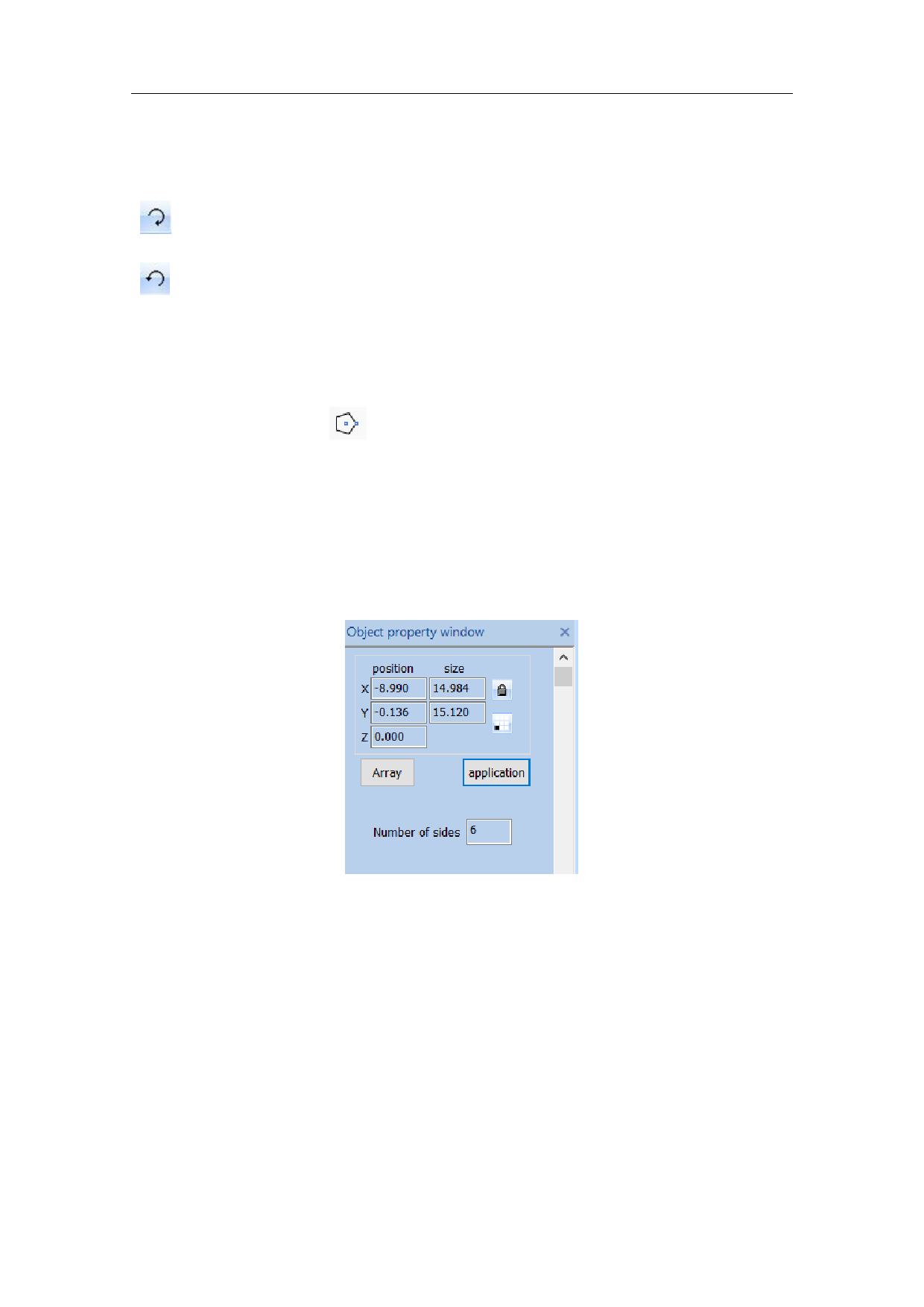
center.
End Angle: the angle of the ending point of an ellipse relative to its center.
: It means the current ellipse is marked clockwise.
: It means the current ellipse is marked anticlockwise.
4.7. Polygon (M)
To draw a polygon, the user can select the “Polygon” command in the Draw
Menu or click the icon .
When the “Polygon” command is selected, the user can press the left mouse
button and move the mouse to draw a polygon.
When a polygon is selected, the polygon properties as shown in Fig. 4-7 will be
displayed in the Properties Toolbar.
Fig. 4-7 Polygon Properties Toolbar
Edge Num.: It refers to the number of a polygon’s edges with the minimum
number of three.
Object Property Bar
Location
Size
Array
Apply
59 / 217









